How to Create Moodboards

No matter if you start a design project, a home renovation or a wedding – creating a moodboard helps you explore, understand and hold on to the right direction. A moodboard usually is a collection of different photos, colors, material samples glued or pinned to a physical wooden board. The concept stems from fashion companies, you would use mood boards to collect and communicate ideas for upcoming collections – and still do to date.
But even if your last name is not Ford or Hilfiger, a moodboard can help you to kickstart any kind of creative or branding project. Luckily, we’re not bound to wooden biards anymore: Digital Moodboards are more popular than ever There’s just a few things you need to keep in mind:
Find enough examples, but never too many
A good idea or direction can be described in just a few, very strong examples. Your moodboard should have at least 5-7 images, color samples or links. Try to find very good and descriptive samples and eliminate those that distract from your core idea. If you have more than 30 samples, get rid of some!
Get a good mix from different sources
The easy way of course is to just copy the work of one or two famous creatives or publications. If you are able to find different sources for your moodboard, you will have a more original mix of inspiration, and you will be able to get more interesting angles into your idea.
One example: If you are assembling a moodboard for a portrait shoot, you will probably find some good protrait photos or light situations that you like. However, try to include samples from interiour design blogs or material websites to get a feeling for the environment and the general mood as well – it shall be a mood board, after all.
Choose the right tool
Aside from specialized moodboarding apps, there are a ton of free and very practical tools that you can use for your moodboard. Here’s a list of our favourites – choose the tool that suits your needs for the project best:
The classic moodboarding tool already comes with a bunch of predefined moodboards and visual suggestions. Great for beginners or people who need an idea very quick.
Instagram Saved
Saving Insta posts to collections is cool and easy way to collect visuals from a variety of accounts, like the Human Deluxe Instagram account – a cool and pretty way to build big mood boards very fast.
Google Keep
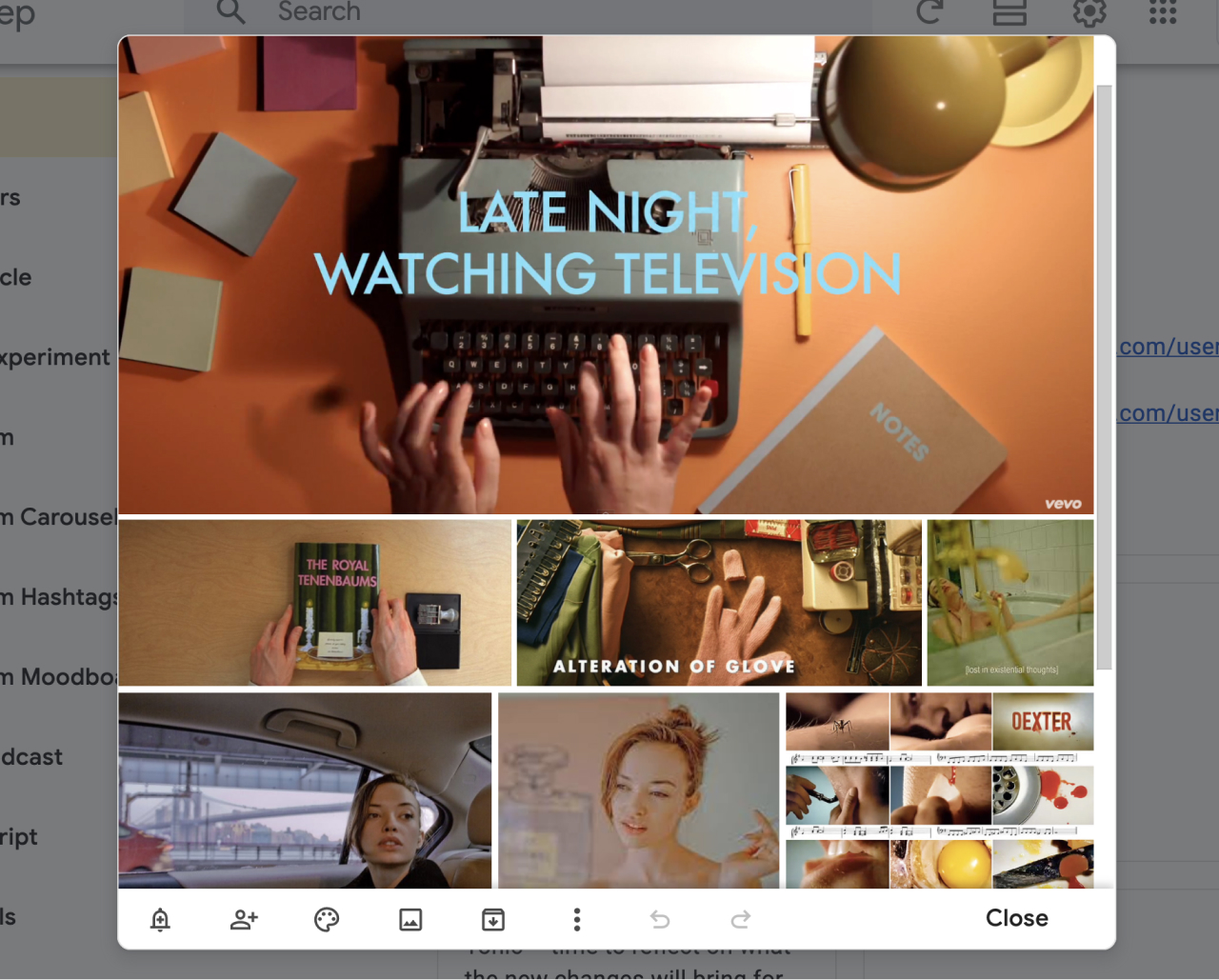
I use Google Keep to sync most of my notes between devices, and it comes with a cool feature for saving images. Just copy+paste multiple photos from the web to a note, and it will create an organised grid, almost like in the Google image search – you can add text, links or share this note as you like.
Miro & co.
Before you look into another big subscription services for handmaking mood boards, give whatever you are using right now for digital whiteboarding and collab a shot. For most of us, this is probably a tool like Miro, Mural or even Google Slides – you would be suprised by how much you can achieve with what you already have.
