You Don't Need Design Software
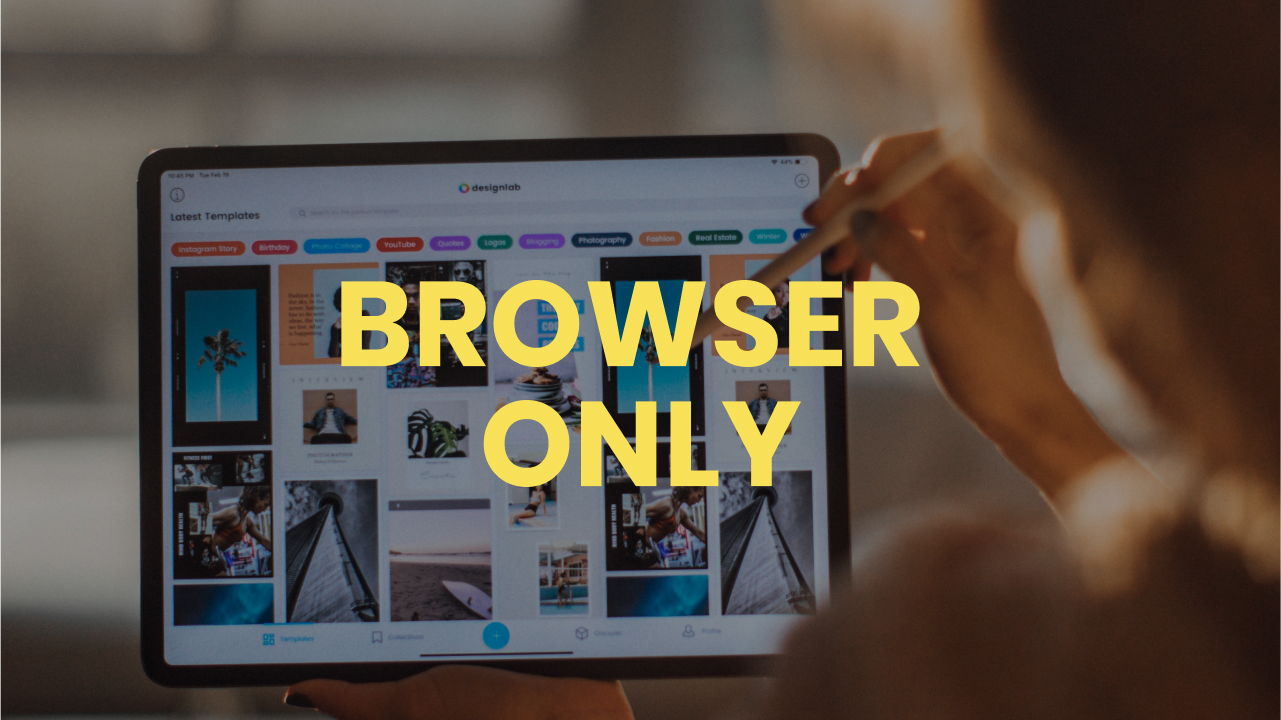
The difference between a skilled designer and a beginner seems to be the knowledge of big design software: If you know the Adobe Suite, you’re a pro. Many of the big tools aren’t limited to a specific workflow anymore, but can be used in different ways – at the cost of complexity.
Sometimes, I find myself opening Photoshop just to perform a simple task. Luckily, a lot of the typical recuring tasks can be solved with online tools today. Here’s a collection of my favourite One trick ponies you can utilize for free:
Remove Backgrounds
The procedure is simple: Upload any photo and download a photo without a background. The AI of remove.bg automatically spots the background and cuts it out of the PNG. The free version is limited to small output files, which is enough for a quick and occasional logo background removal.
Turn Photos into Duotone Pictures
You’ve probably seen this effect on Spotify posters or in Youtube tutorials – with this online tool, you can play around with this effect and generate great Duotone photos in seconds.
Create Amazing Gradients
Creating a great and saturated background gradient can be trickier than you think – luckily, Shapefactory got you covered with this collection of smooth, yummy and Web-ready gradients.
Scale and Crop Photos
The simplest task can sometimes be the most dragging – Resizeimage does its job pixel-perfect and with a low profile. An every day addition to the designer’s Swiss Army knife toolkit
Censor (Pixelate) Photos
Pixelating out random people or credit card credentials? Easy, with the pinetools online addition.
The list of tools could probably even be longer, however these 5 one trick ponies are loading into my browser every week – and tremendously speed up my design process. What are your favourite online design tools?
